Sebelum itu, apa kalian tahu apa itu Parse HTML ..???
Parse HTML dapat diartikan adalah mengkonvert Sebuah Srcipt HTML agar diubah menjadi bentuk lain, agar dapat menampilkan sebuah script didalam Artikel tanpa diubah kedalam bentuk asli dari script tersebut.
Anggap saja ini sebagai contoh konkret. Saat anda ingin memposting sebuah Artikel tutorial yang membutuhkan Script yang dapat ditampilkan tanpa dirubah menjadi arti dari Script tersebut.
Misal, Anda ingin menampilkan Script Text seperti ini :
<script type="text/javascript">
function convert() {
var element = document.getElementById("parser");
var phtml;
phtml = element.value;
phtml = phtml.replace(/&/ig, "&");
phtml = phtml.replace(/</ig, "<");
phtml = phtml.replace(/>/ig, ">");
phtml = phtml.replace(/"/ig, """);
phtml = phtml.replace(/±/ig, "±");
phtml = phtml.replace(/©/ig, "©");
phtml = phtml.replace(/®/ig, "®");
phtml = phtml.replace(/ya'll/ig, "ya'll");
element.value = phtml;
}</script><br />
<table border="0" cellpadding="0" cellspacing="0" style="width: 400px;">
<tbody>
<tr>
<td valign="top" width="400">
<textarea style="background:#000; color:#fff; border:2px inset: #ccc;" cols="60" id="parser" rows="10"></textarea>
<input onclick="convert();" type="button" value="Parse HTML" />
<span style="font-family: 'times new roman'; font-size: xx-small; line-height: 20px;">
Copyright © 2013
<a href="http://technopath20.blogspot.com/">TECHNOPATH</a>
</span>
</td>
</tr>
</tbody>
</table>
Maka anda harus memasukan kode diatas kedalam mode HTML saat memposting Artikel, dan saat anda mempublikasikan Artikel tersebut maka kode akan diterjemahkan. untuk membuat kode tersebut dapat ditampilkan maka digunakanlah Parse HTML.
untuk membuatnya silahkan copy code yang ada di textarea atas.
Berikut Tool Parse HTML :
| Copyright © 2013 TECHNOPATH |
Semoga Bermanfaat... :) :) :)










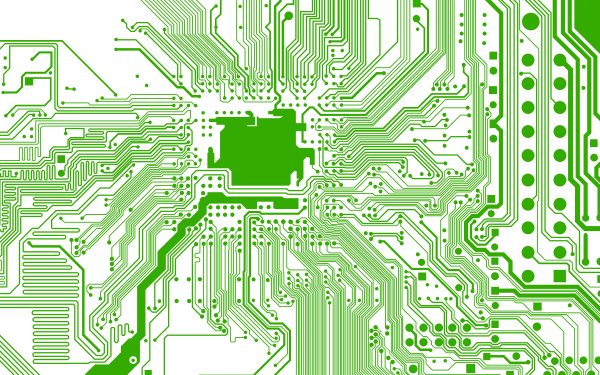

0 komentar :
Posting Komentar